Everybody sends occasional emails with typos and punctuation mistakes. But some emails are more important than others. When you want to make your email perfect, follow these rules.
1. Print out your email.
Somehow it's easier to see errors on paper.
2. Read it out loud.
This is good for catching missing words that your mind might otherwise fill in. Otherwise, you often see what you expect to see.
3. Get someone else to proofread it.
It's easier for a third party to catch your errors.
4. Let it sit overnight.
When you read with fresh eyes, you're more likely to catch errors.
5. Use a spell-checking program.
If your email program doesn't support spell-checking, copy the email into your word-processing program, so you can check it there. However, remember that spell-checkers aren't foolproof.
6. Create a checklist of common errors.
Using a checklist makes you slow down and, so you're more likely to catch the errors highlighted on the checklist. For example, let's say you're confused about "How to punctuate bullet-pointed lists." Add to your checklist: "check bullet point punctuation rules" with a link to the rules.
Have you got other suggestions for keeping emails error-free? Please share them in the Comments section.
____________________
Susan B. Weiner, CFA
Check out my website at www.InvestmentWriting.com or sign up for my free monthly e-newsletter.
Copyright 2009 by Susan B. Weiner All rights reserved
Subscribe to:
Post Comments (Atom)


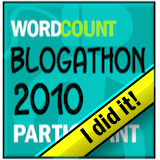
Reading out loud has saved me from more than a few embarrassing mistakes. When we have a really important memo or letter to send, my colleagues and I read to each other.
ReplyDeleteEmily,
ReplyDeleteThank you very much for your comment! It's amazing how one catches more mistakes by reading out loud--especially with a partner.