More financial advisors are using webinars to market themselves. That's why I'm featuring this guest post, "Seven steps toward a better webinar" by D. Bruce Johnston and John Drachman. Bruce Johnston is a social media financial distribution consultant with 25 years as a senior executive for asset management firms. John Drachman is a senior writer and integrated communications expert who has developed the content for financial services marketing communications programs for almost two decades.
Seven steps toward a better webinar
Easy to set up, webinars are a friendly, low-cost way to help you develop your peer network. The webinar tool box provides you with a turnkey way to establish your thought leadership, expand your presence and measure the results.
Here are seven suggestions that can add some luster to your next webinar.
1. Write down your objectives
What are the specific actions you want your audience to take? Be as specific as possible. Develop a pathway for your audience to learn more about you. For example, many webinars urge attendees to request a white paper. This action permits a greater degree of contact capture and qualification. The goal is to provide your audience with just enough information to realize they can benefit from your insights and service offering. At the end of the day, know precisely those outcomes that would make your webinar successful for you. We had one client whose goal was to attract 10-15 new clients with investable assets of $1 million-plus. The client signed up 12 new clients and considered the experience to be a grade-A success.
2. Find a Center of Influence in your region to collaborate with
Put a financial advisor together with a tax attorney and the possibilities for timely topics are endless. Sharing each other’s e-mail lists is a valuable way to reach out and connect to new audiences in a way that does not detract from each professional’s capabilities.
3. Use a moderator
Flying solo in a webinar creates a lot of pressure. You are out there all by yourself. Moderated webinars on the other hand are more engaging and relaxing. The moderator can even serve as a counterpoint to your position, which makes your presentation sound more like a news event and less like a sales presentation. You don’t need to rent a moderator either. Look around your office or circle of friends for a volunteer.
4. Encourage real-time dialogue
The webinar is a specific type of web conference, mostly one-way from the speaker to the audience. You can still give your webinar a real-time sense of one-to-one collaboration. Most webinar teleconferencing services make it possible for your audience to respond through on-line polling. You can also solicit questions that can be posted and addressed real-time through the course of the webinar.
5. Treat your webinar like the news event it is
The degree of media penetration that an interactive press release from BusinessWire or PRWeb can achieve is remarkable. Thanks to powerful news aggregators that search out keywords from your press release to publicize your webinar news event, you can dramatically expand the reach of your message to attract a bigger audience. Pay services permit a rich degree of hyperlinking opportunities to your web site, blog, Twitter account, social media site – and the list goes on. Also, if you are budget-minded, consider some of the free press release services. The namesake www.free-press-release.com even facilitates feeding your article to social media sites like LinkedIn and FaceBook for free.
6. Learn from your metrics
Webinar software generally has easy-to-use contact capture tools, as well as analytics that track attendees, who registered, who are prospects (requested information), who are already existing clients, who viewed replays, forwarded replays to friends and colleagues and more. A quick look at the numbers can tell you a lot about the degree of acceptance your webinar engendered in your audience.
7. Let your webinar live again as a webcast
Keep a good thing going. Consider uploading your presentation to SlideShare, adding a voice track and retweeting it to the world as a webcast. You will be surprised how many will download your presentation if your key words lead them to your message.____________________
Susan B. Weiner, CFA
Check out my website at www.InvestmentWriting.com or sign up for my free monthly e-newsletter.
Copyright 2009 by Susan B. Weiner All rights reserved


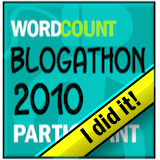
Great post Bruce and John.
ReplyDeleteLet me sneak in a big exclamation point behind the fourth point you make.
Unfortunately to many users of webinars make presentations online in a way that they never would in person... talking AT instead of WITH their audience.
The good news: interacting with your audience will not only turn them from passive to active listeners, but you'll stand out compared to all those "online slideshows!"
Roger Courville
Author, The Virtual Presenter's Handbook